SYLLABUS FOR KARNATAKA COMPUTER LITERACY TEST
(Maximum Marks- 80) Time-90 Minutes (5 Marks)
1.
Introduction to Computer: -
(a) What is Computer
(b) Broad Categories of Computers
(c) Language of Computer
(d) Basic applications of Computer
(e) Component l Processing Unit (CPU)
(e) Components of Computer
- § Central Processing Unit (CPU)
- § Input and Output devices
- § Computer memory
- § Concept of hardware and software
(F) Representation of data concepts of data processing
- § Definition of data
- § Basic data types
- § Storage of data as files
2.
Introduction to Windows and Windows concepts
(a) What is an Operating System and basics of Window
(b) The user interface
- § Using mouse and moving Icons on the Screen
- § The My Computer Icon
- § The Recycle Bin Status bar,
- § Start and Menu
- § Running an application
- § Windows Explorer
- § Viewing of File,
- § Folders and Directories
- § Creating and Renaming files and folders
- § Opening and closing different Windows.
(c) Windows setting
- § Control Panels
- § Wallpaper and Screen Savers
- § Setting the date and sound
- § Concept of the menu using the help
(d) Advanced Windows
- § Using the right button of the mouse
- § Creating shortcuts
- § Basics of window setup
- § Notepad Window Accessories
- § cut, copy & paste
3. WORD
PROCESSING IN ENGLISH: MS WORD: (Maximum 20 Marks)
(a) Word Processing Basic
- § An introduction to MS WORD
- § Opening MS WORD package
- § The Menu Bar
- § Using the Help Using Icons below menu bar
(b) Opening and Closing Documents
- § Opening Documents -Save and Save As
- § Page set up
- § Printing Documents
- § Display/Hiding of paragraph marks and interword space
(c) Moving around in a document
- § Scrolling the document -Scrolling by link/paragraph
- § Fast scrolling and moving pages
(d) Using a Document/Help Wizard
(e) Text creation and manipulation
- § Paragraph and Tab setting
- § Text selection
- § Cut, Copy and Paste
- § Font and size selection
- § Bold, Italic and Underline
- § Alignment of text -center, Left, Right and Justify
(f) Formatting text:
- § Changing font, size and color
- § Paragraph indenting
- § Bullets and numbering
- § Use of Tab and Tab setting
- § Changing Case
(g) Handling multiple documents
- § Opening and closing multiple documents
- § Cut, Copy and paste across the documents
- § Saving of clip boards
(h) Table Manipulation:
- § Concept of Table - Rows, Columns and cells
- § Draw table
- § Changing cell width and height
- § Alignment of text in cell
- § Copying of cell Delete/inserting of row or columns
- § Borders of table
(i) Printin
- § Printing
- § Print Preview
- § Print selected page
- § Mail merge
4. SPREADSHEET - MS EXCEL (Maximum 20 Marks)
(a) Elements of Electronics Spread Sheet-MS EXCEL
- § Application/ usage of Spreadsheet
- § Opening of MS Excel
- § The Menu bar
- § Work Book and sheets
- § Creation of cells and addressing
- § Cell inputting Edit features
- (b) Manipulation of cells
- § Enter text, numbers and dates
- § Insertion of cells, rows and columns
- § Formatting of cells, rows and columns
- § Creation of tables
- § Cell height and widths
- § Copying and moving cells
(c) Use of formulas
Usage of basic formulas Functions - Financial, Statistical,
Date & Time, Math & Trg and Logical
(d) Data Manipulation: -
- § Sorting
- § Filter
- § Subtotal
(e) Window
- § Freeze pans
- § Split
- § Hide
(f) Charts
- § What is chart and its usage
- § Different types of chart-Columns, Bar, Line, Pie etc.
- § Creation of chart
- § Customization
(g) Spread sheet for small accounting
- § Maintaining invoices/budget
- § Totalling of Various transactions
- § Maintaining daily and monthly sales report
- § Preparing monthly salary bills
- § Preparing Statistical reports with charts
5.
Computer Communication and Internet: - (Maximum 10 Marks)
(a) Basic computer networks
- § LAN
- § Internet
- § WAN
- (b) Internet
- § Concept of Internet
- § Application Internet
(c) Service on Internet
- § www and web sites
- § Communication on Internet
(c) Web browsing software
- § Internet Explorer
- § Netscape Communicator
(d) Surfing the Internet
- § Giving URL address
- § Search
- § Moving around web-site
- § Printing or saving portion of web pages
- § Downloading
(e) Chatting on Internet
E-Mail:
(Maximum
10 Marks)
(a) Basic of electronic mail
- § What is an electronic mail
- § E-mail addressing Mailbox- inbox and outbox
(b) Using E-Mails
- § Viewing
- § Sending
- § Saving
- § Sending same and mail to various users
(c) Document handling
- § Sending soft copy as attachment
- § Enclosures to E-mail
- § Send portion of document as E-mail
6. Power
Point:-
(Maximum
5 Marks)
(a) Basics
- § Difference between Document and Presentation
- § Using Power Point
- § Opening Power
- § Point Presentation Using Wizard for creating presentation
(b) Creation of Presentation
- § Title
- § Text creation
- § Font and sizes
- § Bullet and indenting Moving to next slide
(c) Preparation of slides
- § Selection type of slides Importing text from documents
- § Moving to next slide
- § The slide Manager
(d) Providing aesthetics
- § Slide Design
- § Background and text colors
- § Marking your own slide format
- § Footnotes and slide numbering
(e) Slide manipulation and slide show
(f) Presentation of slides
- § Using slide show
- § Printing the slides and Handouts
- § Slide sorter
- § Title sorter
7.
Knowledge of Kannada Nudi Software
(Maximum
10 Marks)
(a) Word Processing;
(b) Spread Sheet;
(c) Power Point Presentation; and
(d) Internet and Communication.
II.
PATTERN OF TESTING
(1) The test shall be online, multiple choice type. (2)
Total questions shall be 80, carrying 1 marks each (3) Indicative allocation of
80 marks based on syllabus is as follows:
(a) Computer fundamentals and Windows - Maximum 5 marks.
(b) Word Processing- MS Word - Maximum 20 marks.
(c) Spreadsheet MS Excel - Maximum 20 marks (d) Computer Communications,
Internet and e-mail - Maximum 20 marks.
(e) Nudi Kannada software Knowledge in Word Processing -
Maximum 5 marks.
(F) Power Point - Maximum 10 marks.
III
NUMBER OF PAPERS:
(1) There shall be one paper combining both theory and
practical configuration questions.
(2) The question paper shall be in both English &
Kannada. Candidates can opt any one of the languages."



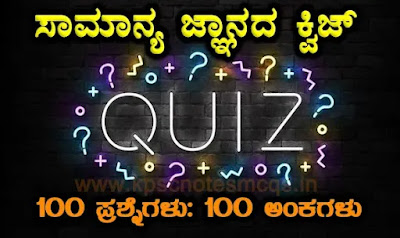




















No comments:
Post a Comment